In Swift, you can add items to your storyboard and refer to it in your code. For example, you can add a UIButton and then create an IBOutlet in your code to ‘connect’ to it.
Another way to do this is by giving it a tag number. Although this way might not be the best way to “grab” and assign things because I feel like it’s very thinking to assigning an ID to a tag in web development.
Tools:
- Swift 2.2
- Xcode Version 7.3.1
To give your item a tag,
> Click on your item
> Select "Attributes Inspector" in your "Utilities"panel (this is the wedge-looking icon)
> Scroll down to find the "View" section and find the "Tag" field
> Give it a unique number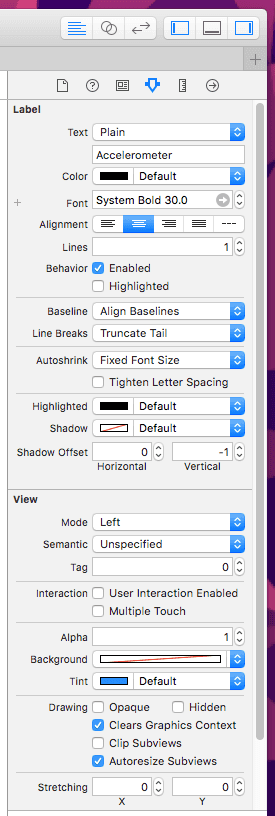
Once you assign something with a tag you can then look it up by that tag and then augment it.
Here is an example:
if let theLabel = self.view.viewWithTag(1) as? UILabel {
theLabel.text = "I'm replacing text here"
}

Leave a Reply