This post is about doing things when your keyboard is visible or not. You might want to have some animation when your keyboard comes into view, or you might want an alert to pop up. Whatever it may be, here’s a snippet for that.
In the example below, I just have a UITextView and a UIButton set up so that you can see the keyboard appear and disappear.
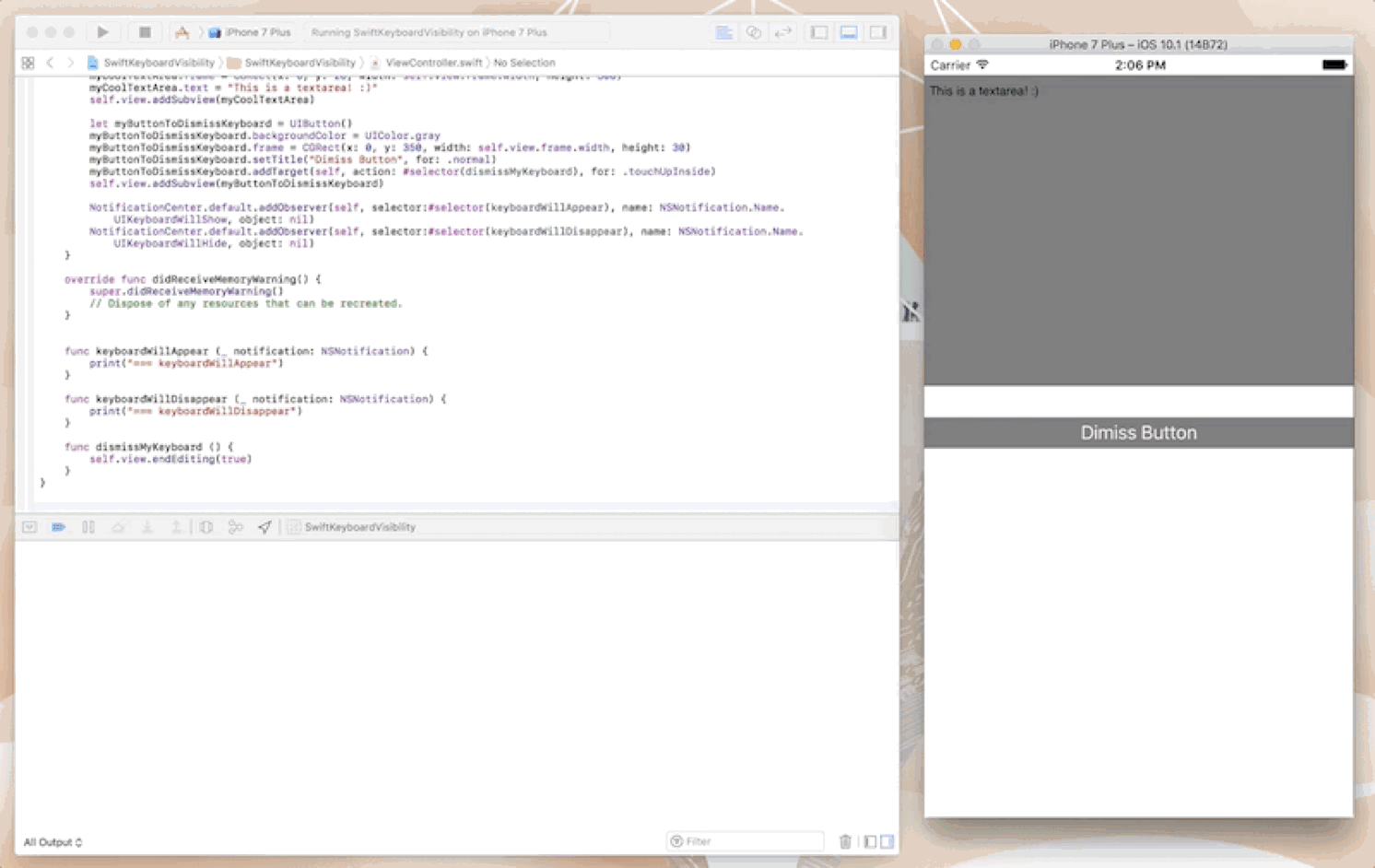
Tools:
- Swift 3.0
- Xcode Version 8.0
Step 1: Set up the UITextView
let myCoolTextArea = UITextView()
myCoolTextArea.backgroundColor = UIColor.gray
myCoolTextArea.frame = CGRect(x: 0, y: 20, width: self.view.frame.width, height: 300)
myCoolTextArea.text = "This is a textarea! :)"
self.view.addSubview(myCoolTextArea)Step 2: Set up a UIButton to dismiss your keyboard In this step I add a target to a function named dismissMyKeyboard to hide my keyboard.
Check out my previous post on how to add a target here.
let myButtonToDismissKeyboard = UIButton()
myButtonToDismissKeyboard.backgroundColor = UIColor.gray
myButtonToDismissKeyboard.frame = CGRect(x: 0, y: 350, width: self.view.frame.width, height: 30)
myButtonToDismissKeyboard.setTitle("Dimiss Button", for: .normal)
myButtonToDismissKeyboard.addTarget(self, action: #selector(dismissMyKeyboard), for: .touchUpInside)
self.view.addSubview(myButtonToDismissKeyboard)Step 3: Fuctions
func keyboardWillAppear (_ notification: NSNotification) {
print("=== keyboardWillAppear")
}
func keyboardWillDisappear (_ notification: NSNotification) {
print("=== keyboardWillDisappear")
}
func dismissMyKeyboard () {
self.view.endEditing(true)
}Step 4: Add Observers This is similar to adding targets. In order for my functions and to be observed and then get called, I need to add the following to my viewDidLoad function.
NotificationCenter.default.addObserver(self, selector:#selector(keyboardWillAppear), name: NSNotification.Name.UIKeyboardWillShow, object: nil)
NotificationCenter.default.addObserver(self, selector:#selector(keyboardWillDisappear), name: NSNotification.Name.UIKeyboardWillHide, object: nil)You can get the storyboard project is in this repo.


Leave a Reply