Tag: Code
-

(Swift) Sliding UIView
Today we’re going to make a sliding UIView. Similar to the previous post, this tutorial is also very similar to my previous post about rotating UIViews, but this is how to do a sliding animation. You might need this type of animation for opening a menu or showing an alert. Tools: Step 1 to 4: Create…
-

(Swift) Pulsating UIView
This tutorial is very similar to my previous post about rotating UIViews, but this is how to do pulsating animations. You might need this type of animation for a loader, an onTap of a button, or whatever. Tools: Step 1 to 4: Create swift project, set up your storyboard, add constraints, and connect your outlets The steps…
-

(Swift) Specifiying By Tags
In Swift, you can add items to your storyboard and refer to it in your code. For example, you can add a UIButton and then create an IBOutlet in your code to ‘connect’ to it. Another way to do this is by giving it a tag number. Although this way might not be the best…
-
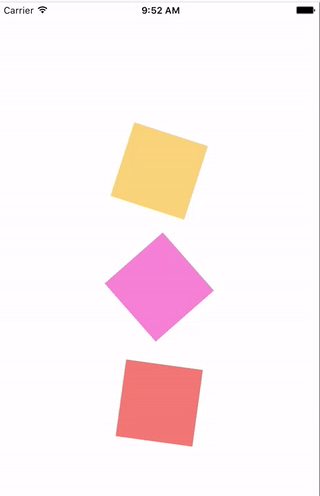
(Swift) Rotating UIView
This tutorial is about spinning UIViews. Why spinning things you might ask? Animations can be (for a lack of better terminology because I hate this word) delightful for users. Anywho, you might just need to animate a loading spinner thing or something for you app. In this case, I’ve just created a few UIViews and…
-
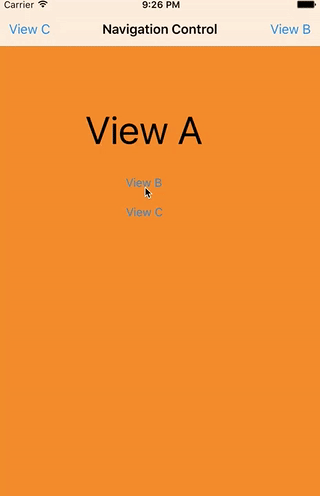
(Swift) Create Navigation with Multiple Pages with only Storyboard
After one week of playing around with Swift I have some opinions on using the storyboard. It’s weird. But, it definitely makes creating an app real easy. For example, if I want to make an application that has multiple pages, I can do that all via the storyboard. Styling the pages on storyboard, is another…
-

(React-Native) Nesting Navigator inside TabBarIOS for ultimate history stack
A few weeks ago I started working on react-native and I wanted to build an app that had a navigation bar and tabs. Each tab was supposed have it’s own history stack and have a unique navigation bar. In order for me to do that I nested <Navigator/> inside of <TabBarIOS/> such that every time I switch to a…
-

GitHub gitignore files for all
Whenever I start a project I always think to myself, “What the heck do I ignore?” Sometimes it’s easy to discern. However, sometimes it’s not. For example, the past week or so I’ve been dabbling with Swift. I had no prior knowledge of Ios development and had no idea what should be exposed or not.…
-

Edit Github Author For Past Commits
So a whiles back I was working on a project on my new laptop. However, I totally forgot to set the Github username and email. This meant that all the authors on my commits were not recognized as me. Luckily, Github always has a solution. First, clone your repository. Then, do the below. After you…
-

(Swift) UIImage to Base64
I recently had a project where I needed to convert my image to base64. With JavaScript it’s relatively easy and since I was new to Swift I had no idea how to do this. Below, I obtain my image as a UIImage, then convert it into NSData, and then into base64. You can use http://codebeautify.org/base64-to-image-converter to test the…
-

Looping Through Files
So the other day I needed to loop though some files that included a specific string. This is how I went through my files and rename it.
-

Sublime User Preferences
I don’t like to customize my Sublime (or anything else, really) very much but when I do I blog about it. Just in case I forget.
-

New Laptop Installfest
So I recently purchased a laptop, and you know what, it’s the first laptop that I’ve every really owned. It’s not a “hand-me-down”. Not a loaner. It’s a laptop that I purchased with my own money! Yay, I’m #adulting! Anyway, the reason why I decided to buy a personal laptop was because of some side…
